The Miyoo Mini dares to ask: What if a cheap tiny handheld were also good?
That’s probably not the most charitable framing for the Mini’s sub-$100 USD brethren, but there’s a kernel of truth in it. The sweet spot for the portable emulation scene has been handhelds with a 3.5″ screen which cost around $100 USD. Devices like the Retroid Pocket 2+ and Anbernic’s RG351 series have an excellent mixture of performance, battery life, and ergonomics. Smaller and cheaper handhelds have generally needed to sacrifice at least one leg of that stool, and they’ve often had trouble finding their balance afterwards.
The big issue with cheap handhelds has been their processors. For players who are used to the venerable RK3326, it’s difficult to go back to some SNES and GBA support. Handhelds powered by the Allwinner F1C100S or the Ingenic JZ4770 have been able to reach impressively low price-points, but their game compatibility often had sizable gaps, and their clunky OpenDingux operating systems are showing their age.
Some handhelds have chosen to embrace this. It doesn’t matter that the FunKey S has spotty GBA compatibility, it fits on a keychain. Meanwhile, the Powkiddy V90’s SP-inspired clamshell design has found a place in the cheap-device-you-can-hand-your-kid space. There have been a few handhelds that have tried to offer a balanced approach like the Anbernic RG280v or the Powkiddy Q20 Mini, but none of these devices have managed to capture the imagination of the community.
That’s all changed with the Miyoo Mini. This little handheld has seemingly come out of nowhere, and has filled an empty slot in people’s collections which they didn’t realize they even had. Continuing the theme from our last few reviews, the real eye-catching aspect of the Miyoo Mini is it’s screen. Miyoo’s gotten their hands on some surplus Blackberry smartphone displays, enabling them to build a 2.8″ handheld with essentially no bezels. Once the display’s caught your attention, the Mini’s SigmaStar SSD202D processor provides just enough extra power to make this diminutive experience feel less compromised than its predecessors.

The Mini would be a remarkable freshmen effort for a device manufacturer, but Miyoo’s actually been creating devices in the scene for a while now. They’ve previously created handhelds under the PocketGo and Bittboy brands, but the Mini is their first handheld they’re publishing under their own name. The Miyoo Mini is can be purchased from their Aliexpress store for $60 USD, and is available in white, gray, transparent black, and transparent blue. The handheld’s been in relatively high demand, so they do go through periods where it may be out of stock.
The Hardware
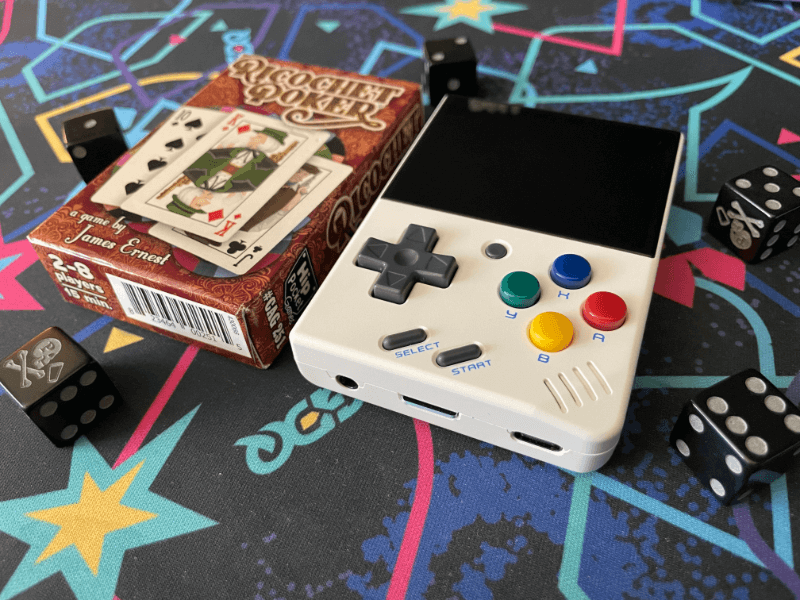
The big question here is how mini is the Mini? It can often be difficult to impart the relative size of a device over the course of a review. We can show you a picture of someone holding it, but you don’t know how large their hands are. We can put it next to a variety of retro handhelds, which we will throughout this review, but you may not have familiarity with those particular devices. You have to peer into your mind’s eye and do your best to interpret, “The Miyoo Mini is 65 mm x 93.5 mm x 18 mm.”
Or rather, you would. Luckily for us, a box of playing cards is 65mm x 90 mm x 19mm. If you have access to a standard 52 card deck, you have a rough approximation of the Miyoo Mini’s size. In fact, playing card travel cases have become a popular way to carry around the Miyoo Mini while on the go. So if you’d like to play along at home during the ergonomics discussions, feel free to sharpie a d-pad and some shoulder buttons onto your deck box.

The Miyoo Mini weighs 106 grams. It’s a little on the light side as far as handhelds go, but it still feels sturdy enough while you’re playing. It thankfully avoids any awkward flexing or creaking, but the shoulder buttons do rattle a bit. Overall it has just the right amount of heft to make it feel like a solid gadget and not a toy.
Under the hood, the Miyoo Mini is powered by a SigmaStar SSD202D system on a chip. It has a dual core 1.2 GHz processor, with 128MB of onboard RAM. This is a diminutive processor by RK3326 standards, but it compares favorably to other budget handhelds. The Anbernic RG350’s Ingenic JZ4770 processor has a 1.0 GHz dual core design, while the Powkiddy v90’s Allwinner F1C100S gets by with a single 702 MHz core.
As nice as the spec bump is, the real star of the show here is the Miyoo Mini’s impressive 2.8″ IPS display. It has a common 4:3 640×480 resolution and an attractive OCA lamination. The big eyebrow raising aspect however is the thing that isn’t here. This handheld has almost no bezels. If this were an Anbernic device, it would be giving their hardware team a crisis of consciousness: Where do they slap their logo!?
As best as the community can tell, Miyoo is leveraging old Blackberry smartphone displays in this handheld. It’s a great fit here, and they should be commended on their resourcefulness. The Mini’s screen has an impressive 286 DPI. Blackberry smartphones were originally designed to allow businessmen to churn through work emails, so text and graphics remain readable and sharp despite the handheld’s small size.
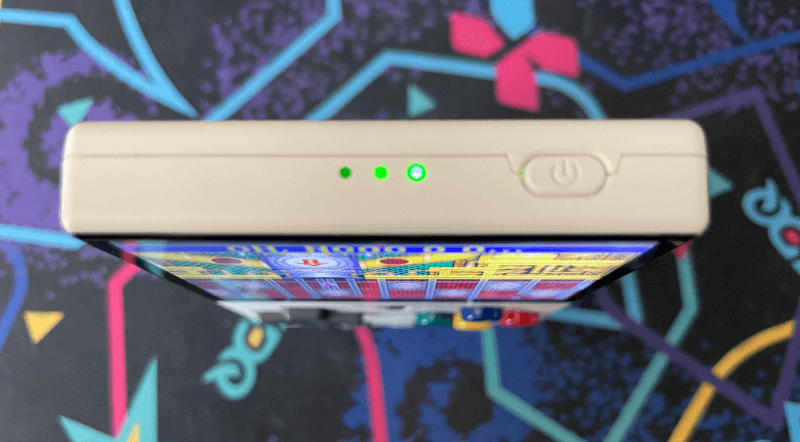
You’ll get to enjoy the Mini’s nice screen for about five to six hours thanks to its 2000 mAh battery. There’s actually a bit more to discuss when it comes to the Miyoo Mini’s battery, but we’ll touch on that a bit later.
Okay, so it’s impressively small, the screen’s nice, and it has respectful battery life. If you’re waiting for a shoe to drop, it’s got to be about the inputs, right? Surprisingly no. Miyoo’s done a nice job on the buttons for the Mini. The d-pad is responsive, the membrane-style face buttons feel nice, and they’re spaced out in such a way that you can perform all the traditional quarter-circle movements or holding-Y-and-tapping-B inputs.
Miyoo has gone with a glossy finish with these buttons, which isn’t everyone’s preferred texture. Thankfully some aftermarket retailers like Sakura Retro Modding has started to produce matte button aftermarket alternatives. At the same time, it feels a little strange to get this nit-picky on a $60 USD handheld. Miyoo’s created a great little pick-up-and-play device with inputs that go above and beyond what’s expected in this price category.
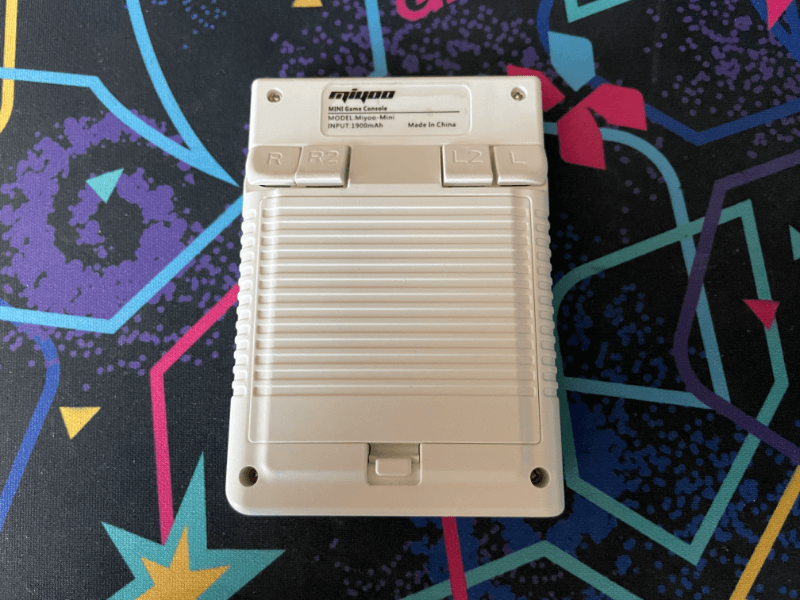
…as long as those buttons are on the front of the handheld. The Miyoo Mini’s shoulder buttons are perhaps its weakest aspect. Which, yeah, that tracks. They’re trying to make a handheld the size of a deck of playing cards which needs to not only support the SNES and GBA’s L & R buttons, but also the L1/L2 R1/R2 of the PlayStation 1. Whatever solution they can up with, you knew it was going to be messy. Consider the shoe dropped.
There’s not enough room on the handheld to do an Analogue Pocket or Anbernic RG351v shoulder button “shelf”. Most Game Boy inspired Raspberry Pi handhelds just drill buttons directly into the backside. Anbernic’s diminutive RG280v vertical handheld just slapped its shoulder buttons on the top of the handheld over the screen, ergonomics be damned. Miyoo didn’t have a ton of good options here, but they made the best of it.
The L1/L2 R1/R2 buttons are situated on the back of the handheld, about three quarters of the way to the top. There wasn’t enough room for a proper “Shelf”, but the handheld slopes a bit to help you find the buttons. The L1 and R1 buttons have their own distinct shape different from the L2 and R2 buttons, so it’s surprisingly easily to tell the two apart. They’re clicky and responsive, they’re just really high up.
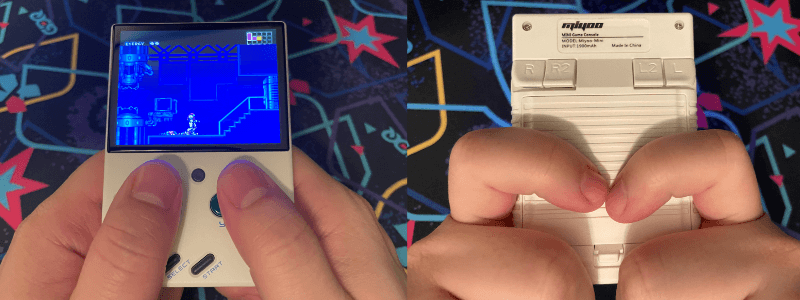
When using the d-pad and face buttons with your thumbs, your index fingers naturally curl around the back of the handheld behind those inputs to help keep things stable. Pressing a shoulder button requires you to reach up a solid centimeter to tap the button, temporarily removing that stability. Using the d-pad while trying to press a left shoulder button, or using the face buttons when trying to press a right shoulder button just feels loose and uncomfortable.
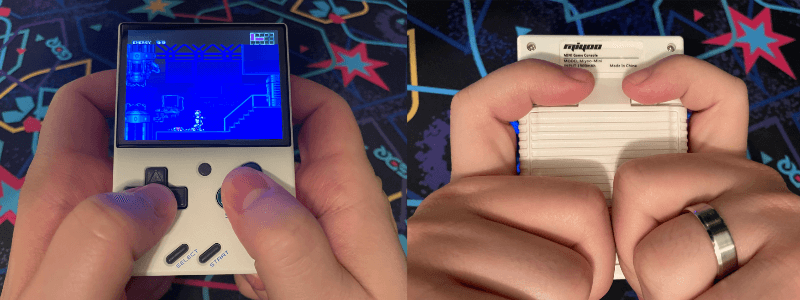
This isn’t the end of the world. There’s a lot of games that the Miyoo Mini can handle which don’t make liberal use of the shoulder buttons. Even for those games that do leverage them, as long as you’re not expected to simultaneously perform complex actions with the front controls, the shoulder buttons work surprisingly well. Turn based games like Final Fantasy Tactics which leverage the shoulder buttons to rotate the camera work fine. Even action games like Mega Man Battle Network or Metal Gear Solid which use shoulder buttons to open menus are generally workable in hectic sequences. It’s just worth noting that certain titles like Super Metroid or Drill Dozer are perhaps best played elsewhere. It’s just really hard to comfortably run to the right, hold down a shoulder button to aim diagonally, and then press a face button to fire.
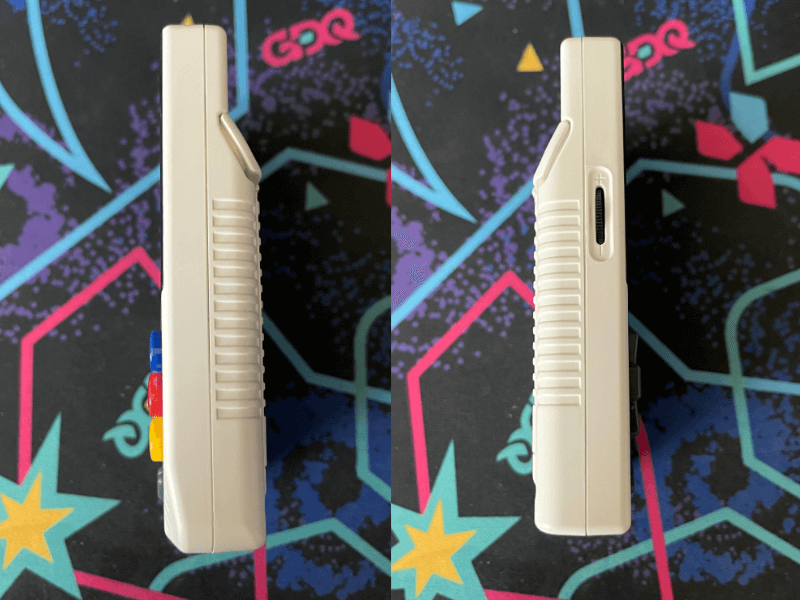
While we’re dealing with the Mini’s blemishes, we may as well mention the handheld’s speaker. It’s a Game Boy style front facing mono speaker, and it sounds fine overall. It’s a bit on the small side however, so occasionally its sound gets a little washed out. It’s nowhere near as bad as some of the telltale crackling you get on absolute bargain bin handhelds, but it did struggle a bit with the warmer undertones of Chrono Trigger’s sad theme.
If the sound really bothers you, the Mini leverages a standard smartphone speaker part, so there are a few drop-in replacements for the DIY types out there. For what it’s worth, Miyoo’s also gone through several speaker parts vendors themselves, so your milage may vary. On the positive side of things, the Mini had a 3.5mm headphone jack, and the throwback Game Boy-style volume wheel makes a triumphant return.
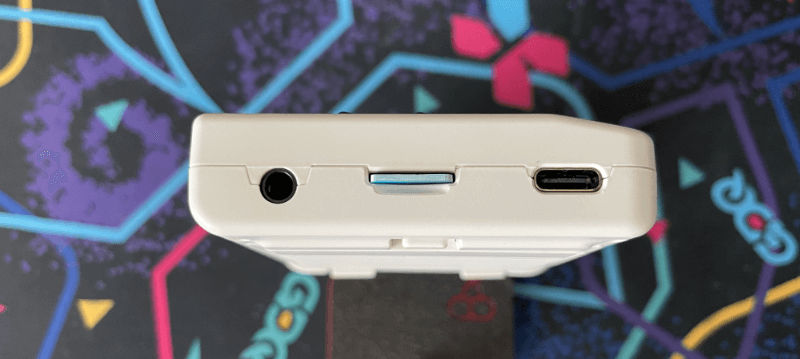
Rounding out the ports, the Miyoo Mini has a USB-C charging port on the bottom, as well as a Micro SD card slot. Interestingly, this Micro SD slot it uses primarily to hold game files. The Mini sports a small amount of internal storage to house the handheld’s firmware.
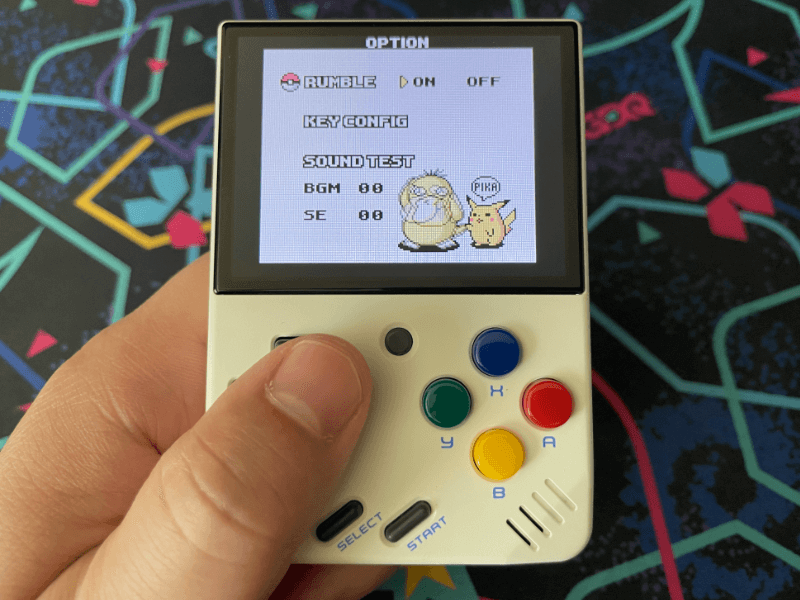
Miyoo really hasn’t cut any corners here. There’s a Power LED on the top of the handheld, and a small rumble motor for games like Pokémon Pinball. Shoulder button ergonomics aside, this handheld checks almost every box one could think of for a small $60 USD handheld. The only notable thing the Mini lacks is any sort of wireless connectivity. Given its size the lack of Bluetooth isn’t a big issue, but you will be manually moving game files onto the SD card sneaker-net style.
Hardware Revisions
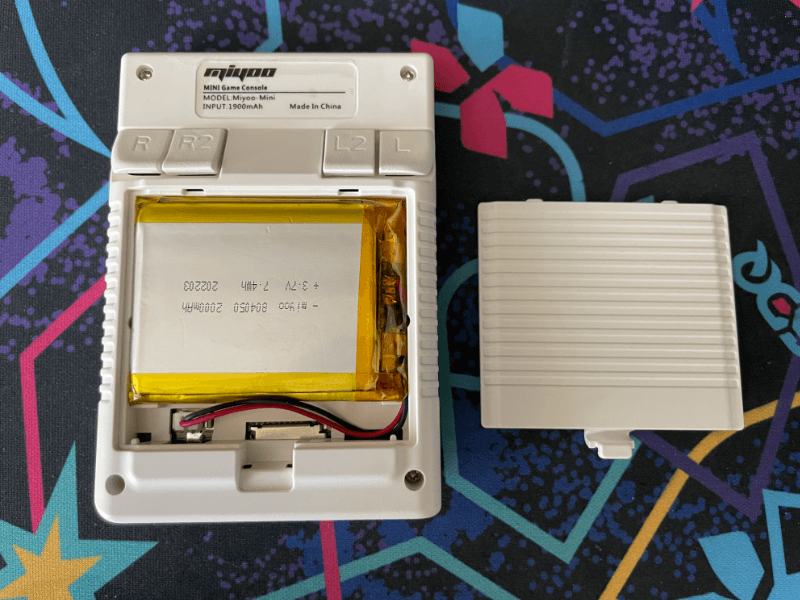
When you start looking into the Miyoo Mini, you may see some references online to the “Miyoo Mini v1” and “Miyoo Mini v2”. The initial production run of the Miyoo Mini outdid their expectations, and there was a few month gap at the beginning of the year before new inventory was available. During this time, Miyoo made a few small tweaks to the hardware.
The biggest difference is the battery. The v1 Mini used a 1900 mAh flip-phone style battery. You see this from time to time on cheap Chinese electronics, but it’s been a while since we’ve seen it in the retro handheld space. This feature was met with a warm reception. Plenty of players appreciated the return to an era when getting a handheld fully charged again is as simple as slotting in a pair of fresh AA batteries in a Game Boy.
The v2 got rid of this unique functionality however, swapping the replaceable battery out with a more modern 2000 mAh li-po battery with a small lead wire. You can still technically unplug the battery wire and plug in a fresh spare, but it’s not as straightforward as swapping in a flip-phone battery.
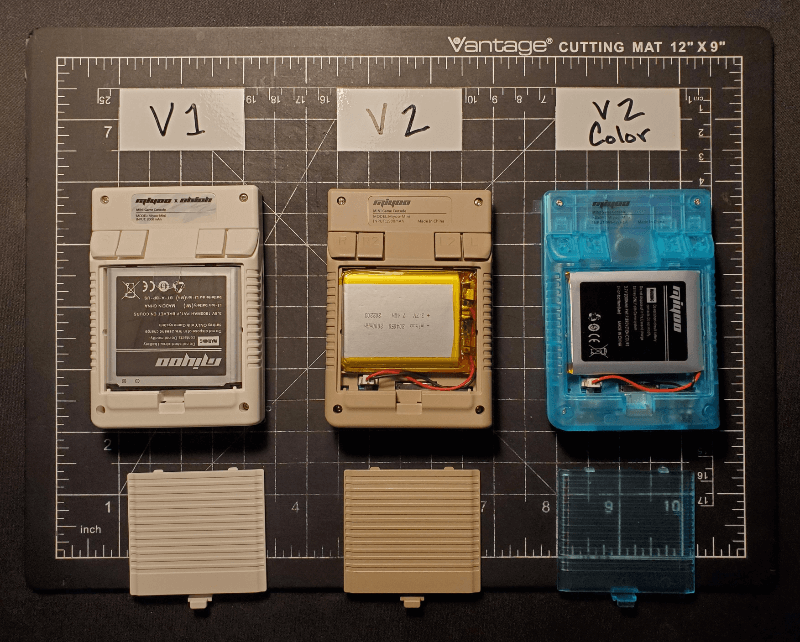
Beyond that, Miyoo switched the screen component with a nearly-identical-yet-slightly-different display module. The shell has also been slightly updated, fixing an issue with sticky buttons that some v1 users experienced.
These revisions seem to be mostly driven by part availability. If you already have a v1, you probably don’t need to upgrade unless your buttons are giving you trouble. If you’ve got a v2, you don’t need to scour eBay for a lost hidden gem. They’re very similar handhelds overall.
After the initial rollout of the Mini v2, Miyoo introduced two new semi-transparent color options for the Mini. Every smokey black and icy blue Mini is a v2 model. There’s also a few reports of a “v3” model online, but this appears to mostly be Aliexpress stores trying to create attention-grabbing product titles.
The Software

The Miyoo Mini is a Linux-based handheld. When it comes to Linux firmwares, you’re generally looking at either an OpenDingux or EmuElec based operating system. OpenDingux is a capable if aging firmware powering low-end handhelds such as the Anbernic RG350. EmuElec is the basis for AmberElec (formerly 351Elec) and ArcOS, and has powered all of the higher-end RK3326 devices. The Miyoo Mini uses… neither of these options.
“Custom proprietary Linux-based firmware” is probably causing a few alarm bells to ring in your head. Not only does the Mini use a custom OS, but it’s stored on the device’s internal flash storage. Unlike the RK3326 devices, you can’t just re-flash a Micro SD card to upgrade your handheld. If you’d like to upgrade a Miyoo Mini’s firmware, you need to copy system files onto a Micro SD card, unplug its battery, attach it to USB power, and then boot it into a dedicated update mode.
None of this is unheard of, but it’s a bit outside of the usual retro handheld norm. Thankfully, all of this has worked out pretty well so far. As we alluded to earlier, the low-end open source firmware OpenDingux is showing its age. It was designed for low resolutions devices with slow processors, so its interface has historically been a clunky grid of icons or rows of text. OpenDingux is an ecosystem with an impressive amount of low-end software ports (Doom et al.), but it is a hard operating system to go back to once you’ve experienced an EmuElec or Android handheld.
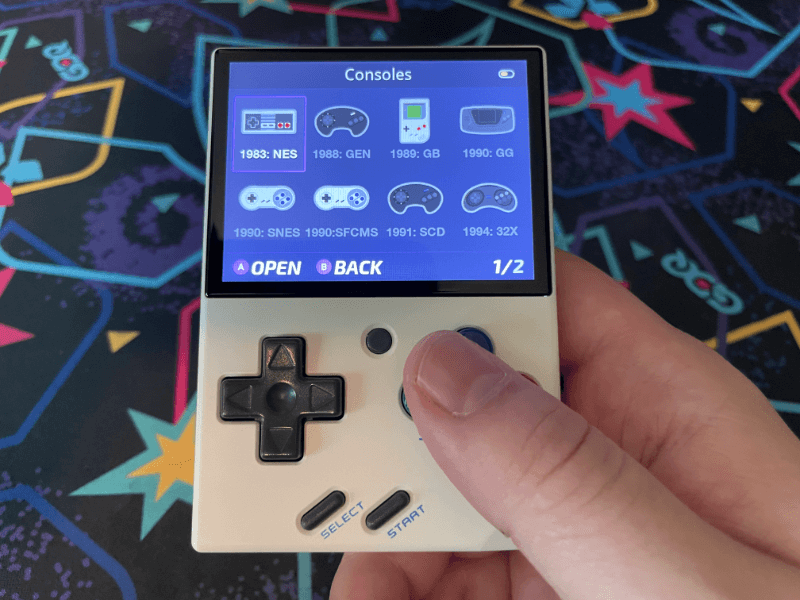
The Miyoo Mini’s firmware is designed to take advantage of its higher resolution screen. It still has a very icon-and-list approach to navigating the device, but it has some modern niceties such as support of scraped game box art. (The Mini lacks Wi-Fi, so any asset scraping needs to be done manually on one’s PC.) For emulation, it relies heavily on RetroArch and its various cores. If you’ve taken the time to learn RetroArch, you should feel right at home.
Out of the box, the Miyoo Mini’s stock firmware is fine. There’s a few of the usual stock firmware quirks. For example, the main menu is a list of 20+ systems no matter which game files are loaded onto your handheld. Don’t have any Neo Geo Pocket Color games? Too bad, you’ve still got an icon for it! Nothing’s too egregious however. Given everything else this handheld has going for it, it’s likely that the Mini still would have been a hit regardless of a few software rough spots.
Thankfully, we’re not stuck with the stock operating system. In a bit of a surprise, the Miyoo Mini has still proven to be quite the extensible platform.
The Miyoo Mini has already two popular community firmwares. Onion OS seeks to polish and extend the basic Miyoo Mini experience, while MiniUI aims to provide a streamlined portable gaming experience. Both of these firmwares are excellent, mature options at this point. It’s just a matter of taste, and what you’re prioritizing with your handheld experience.
When it comes to Onion OS, the marquee features of the firmware are its theme support, its onboarding process, and the “Onion Launcher”. The themes breath a bit of personality and customization into the handheld, and Onion OS’s onboarding process helps users familiarize themselves with a new platform. As part of this onboarding, users can finally specify which systems they’d like to see activated within the handheld’s menus. You can finally banish the Neo Geo Pocket Color or MAME icons if you’re not interested in playing those systems.
The feature which makes Onion OS worth the upgrade however is its Onion Launcher. One aspect we haven’t touched on yet is the Miyoo Mini’s lack of a traditional “sleep” or “standby” power option. The handheld’s hardware lacks the ability to enter any sort of useful low-power state. The best the device can do is turn off the screen and speakers, and ignore button presses until you tap the power key again. Because of this, the standard advice is to fully shutdown the Mini whenever you’re not using it.

If any caveat were to sink this handheld, it would be the lack of a standby mode. However, Onion Launcher essentially fixes this problem. By default when using Onion OS, if you press the Mini’s power button, it executes a quick string of tasks and fully shuts down your handheld. This entire shutdown process takes about two seconds. Importantly however, it safely shuts down your emulator and creates a save state of your current point in the game.

When you’re ready to play again, Onion OS leverages this save state to get you right back into your game. After pressing the handheld’s power button, the Mini will go through an absurdly fast boot process, launch an emulator, boot your game, and restore the save state. The entire process takes less than ten seconds.
It’s hard to overstate what a good replacement this arrangement is for a traditional sleep mode. Onion OS has done a good job of making this process not feel “janky”, for lack of a better word. The shutdown and startup process both use well designed splash screens, and avoid any awkward screen flashing as it suspends your game or launches the emulator. Ten seconds might sound like a small eternity compared to the relative instant restore of a traditional suspend mode, but in practice it’s short enough to not be onerous. By the time you’ve gripped the controls on the Mini, you have just enough time to think, “Now where was I…” before the game finishes loading.

The other piece of the Onion Launcher is a fairly traditional recently played games menu. This game switcher is designed from the ground up to feel right at home on the Mini. Rather than providing a standard list of games, it leverages the fact that the Mini creates save states every time you exit a game. The switcher displays fullscreen screenshots of the moment you quit a game, letting you page through these moments so you can determine which title you feel like jumping back into.
Meanwhile on the MiniUI side of things, the team’s decided to keep things, well, mini! This particular firmware is a descendant of the MinUI project used on other tiny handhelds like the TrimUI Model S. It’s designed to provide users with a streamlined and consistent way of accessing their games, without introducing too much fluff or extraneous UI. The team’s also included plenty of nice quality of life features though, so MiniUI users will still get to experience a well designed auto-resume functionality similar to Onion OS.
Given the Miyoo Mini’s relatively novel system on a chip, and completely new proprietary firmware, it’s astonishing to see the great work the community’s developers have been able to put out in such a short time. With these two firmware options, the Mini feels like a polished experience instead of just a good bargain.
So What Can It Play?
| Fully Playable |
|---|
| Atari 2600, Atari 5600, Atari 7800 |
| Nintendo Entertainment System |
| Super Nintendo Entertainment System |
| Nintendo Game Boy |
| Nintendo Game Boy Color |
| Nintendo Game Boy Advance |
| Nintendo Virtual Boy |
| Sega Master System |
| Sega Genesis / Mega Drive |
| Sega 32X |
| Sega CD |
| Neo Geo Pocket |
| Neo Geo Pocket Color |
| Mostly Playable |
| Super Nintendo |
| Sony Playstation |
| Not A Chance |
| Nintendo 64 |
| Nintendo 3DS |
| Sega Saturn |
| GameCube, PS2, Other Next-Gen Consoles |
As handhelds continue to push the limits of Game Cube and PlayStation 2 support, it’s interesting to take a step back and look at a lower end device. The Miyoo Mini is far less powerful than handhelds powered by the previous gold standard of the RK3326. Those larger, roughly $100 handhelds were able to handle most systems flawlessly, and could handle a smattering of Nintendo 64, Dreamcast, and PlayStation Portable titles.
That’s… not the case here. Not at all. For one, the Miyoo Mini gives you a good idea of what it can play from its control scheme alone. There’s not an analog stick in sight, which means we’re not going to be seeing many early 3D consoles on this handheld.
What we do have here however performs admirably. It’s important to keep the Miyoo Mini’s $60 USD price in mind when evaluating its performance. The Mini’s brethren at this price range is the Powkiddy v90 and the FunKey S, not the Anbernic RG351p and Retroid Pocket 2+. Overall Miyoo is able to offer up an experience that is far less compromised than similarly priced devices.
Earlier systems behave as well as you’d expect on the Miyoo Mini. Platforms like the Nintendo Entertainment System, Sega Master System, Game Boy, and Game Boy Color all run at full speed without any noticeable issues. Unlike some of the other lower end handhelds, the Miyoo Mini leverages Retro Arch cores for its emulation. It’s able to take full advantage of settings such as Game Boy color palette switching.

The next tier of systems is where performance starts to get a bit more nuanced. The Sega Genesis has historically been easy to emulate, but after that budget devices have typically started to falter. The Powkiddy v90 for example had mixed performance with many SNES titles. The Miyoo Mini on the other hand has near perfect performance with the Super Nintendo. The devil’s in the details however, and there’s unfortunately a small handful of SNES titles that fail to run at full speed.

The Super Nintendo had support for developers to extend the capability of the base hardware with enhancement chips built directly into a game’s cartridge. These have historically been a bit more difficult to emulate, and so the Miyoo Mini struggles with a few late SNES titles. Anything enhanced by the Super FX chip (Star Fox, Stunt Racer FX, Yoshi’s Island etc.) will have trouble on the Miyoo Mini. Likewise, the SA1 enhancement chip used by some penultimate games like Super Mario RPG also fail to run at full speed.
It’s unfortunate that the Miyoo Mini has this caveat. Previous devices usually tap out and need to declare “mixed performance” for the Super Nintendo. The Mini came incredibly close to being able to check off this full catalog.

Speaking of full catalogs, we haven’t been able to test every Game Boy Advance title. There’s seriously over fifteen hundred of them. What we have tested however has blown us away. Previous budget handhelds have had to flag the Game Boy Advance as a system without full compatibility. The Mini on the other hand has been able to tackle everything we’ve thrown at it. Miyoo has styled this handheld after a Game Boy, so it’s nice to see they’ve made sure it can handle just about every Game Boy game under the sun.
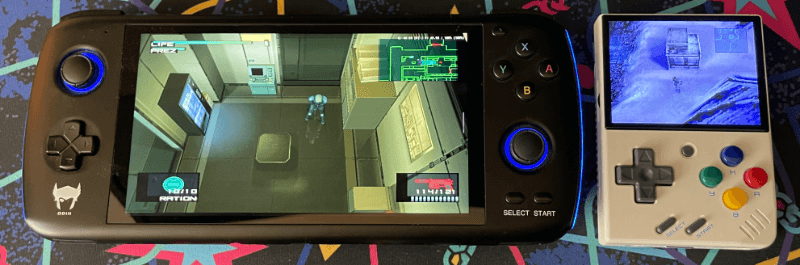
Finally, there’s one 3D console which the Miyoo Mini is willing to take on the task of emulating. The original PlayStation has been unusually optimized, and the so a surprising amount of the system’s games are playable on this handheld. There’s a reason they put four shoulder buttons on this device after all. It’s not perfect however, some intense games like Tekken 3 will be uncomfortably choppy. The Mini has frameskip turned on for the PSX by default, and while a good amount of games run, there’s definitely going to be some gaps here and there. There’s also a surprising amount of hits however. Action games like Metal Gear Solid run fine, and you can revive the Final Fantasy VII, VIII, and IX debates of yesteryear in a tiny pocket sized package.

That’s essentially it for the Miyoo Mini. The Onion OS Wiki has a full list of all the emulators that will run on the handheld (sorry to leave you off our summary TurboGraphx-16!), but the port scene is still relatively nascent. The Miyoo Mini has the usual Doom and Duke Nukem ports, but the only other stand-out option is the Fake-08 reimplementation of Pico-8. The engine’s compatibility is still a work in progress, but the Mini is a great portable Pico-8 system for the games that work with it.
Customization
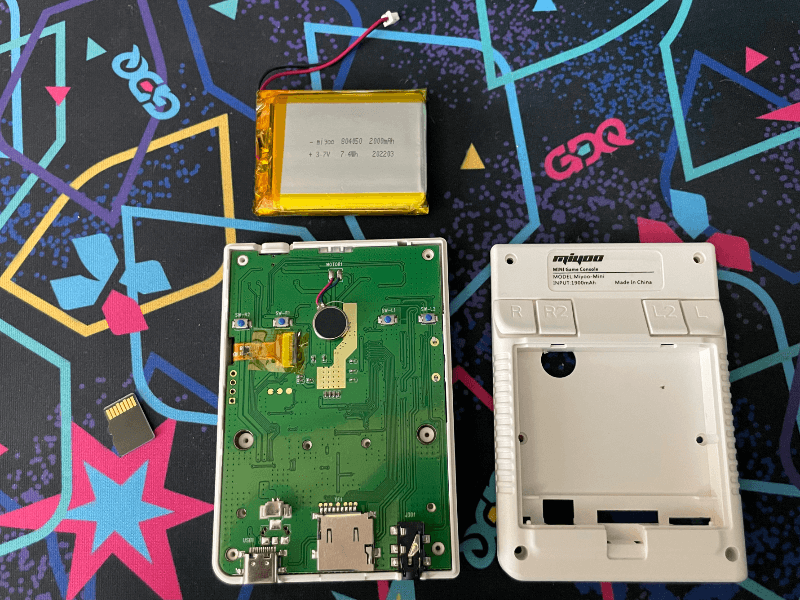
This is a smaller point, but you can definitely tell that the Miyoo Mini has become A Thing within the retro handheld scene. Whenever a device becomes popular, there’s usually a small cottage industry that pops up with case recommendations, 3D printed part designs, and 3rd party mods. In the short while the Miyoo Mini has been out, it’s already reached Retroid Pocket 2 levels of community hype.
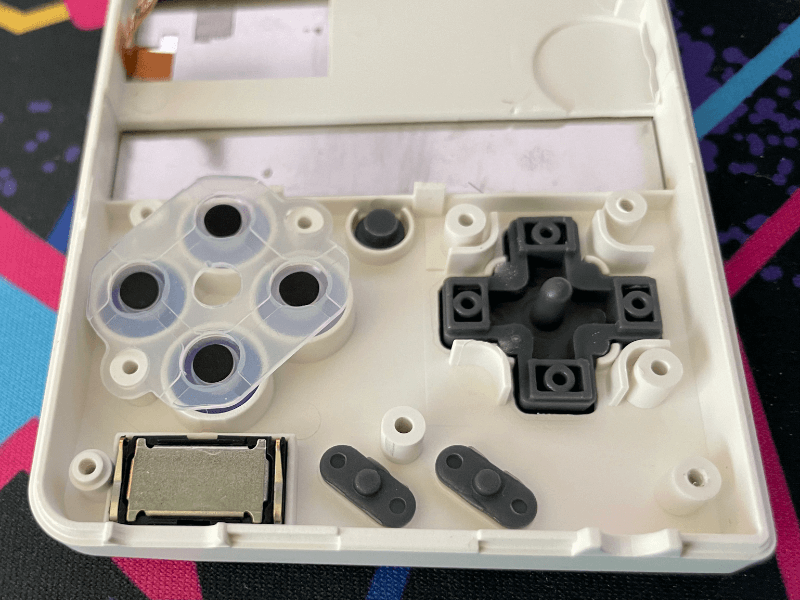
The Miyoo mini is easy to disassemble. All you need to do is to unplug the battery, remove a few screws, and then unplug the screen’s ribbon cable. Swapping out the Mini’s buttons is a quick and easy DIY project for anyone who’s interested in giving their handheld a bit of personal flare. There are several 3D printed and resin cast options at this point, including some matte buttons with more of a texture to them for players who may not have been satisfied with the Mini’s original glossy buttons.
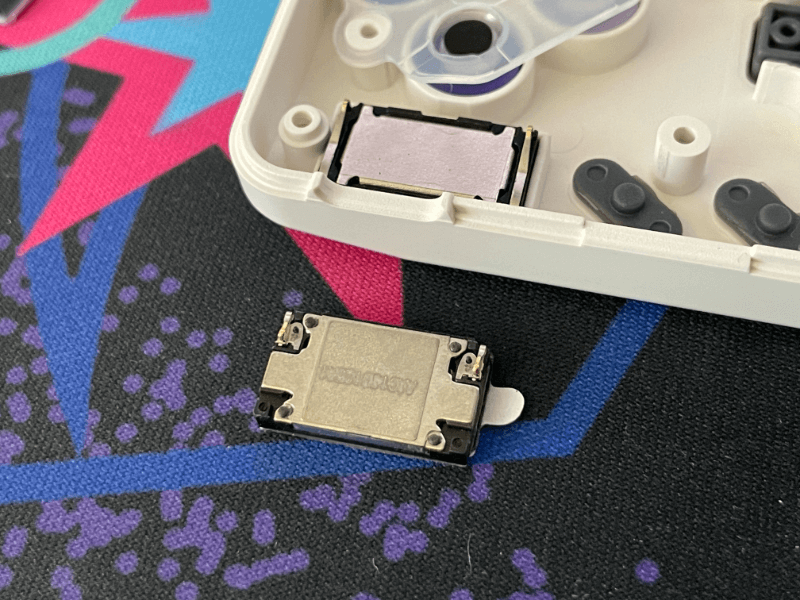
While you’re inside of the device, you may as well upgrade the speaker. The stock speaker is generally fine, but the part itself is a standard smartphone component. It’s what’s known as a “drop in” part. The speaker uses the pressure from the case when it’s closed to connect its pins, so swapping out the speaker doesn’t require any awkward soldering. You simply pull the old speaker out and drop a new one in its place. Sound quality is subjective, but the replacement speakers usually only run a few dollars, and people who have previously complained about speaker issues claim they’ve seen an improvement.

The sky’s the limit when it comes to customizations at this point. Russ over at Retro Game Corps has a great round up of the Miyoo Mini accessories out on the market right now. We’ve seen replacement buttons, a variety of stickers, custom hard-shell cases, snap-on screen protectors, and even replacement ergonomic shoulder buttons. Throw in a custom boot image, and this is a handheld you can truly make your own. Now that this review is wrapping up, we’re happy to swap into to these stylish SNES-inspired buttons.
Conclusion

If you’ve got any sort of expendable income, go buy a Miyoo Mini. Full stop. It’s one of the best bang for your buck deals in retro gaming right now. The handheld isn’t perfect, but it does so many things so well that its likely to stick around for a while. (As long as Miyoo doesn’t run out of repurposed Blackberry screens.)
It’s hard to overstate how fun it is to fiddle with a handheld this small. There’s some ergonomic issues with the shoulder buttons, but there’s also a good number of games you can play practically with one hand. The Mini frequently gets described as an “RPG Powerhouse”, and for good reason. When twitch reflexes aren’t the core focus of a game, the Mini’s an absolute delight.
Another benefit of the Mini’s budget price is that you’re more likely to actually take the handheld with you on the go. There’s less of a need to coddle the device, so you get more real world use out of it when compared to a more capable but more expensive handheld like the Retroid Pocket 2+. Sure, you can probably fit an RP2+ in your jacket pocket, but it’s screen could get scratched up, or one of its joysticks tweaked. Are you really going to take that chance? It makes far more sense to bring along the little handheld with half the replacement cost.
In a world where everyone’s always looking for that one device that can meet every gaming desire, the Miyoo Mini makes a strong argument for companion devices. The Retro Handhelds Discord has been full of surprised Ayn Odin owners expressing how much they enjoy traveling around with their Miyoo Mini. While the flagship devices chase performance and screen size, the Mini is more than happy to be the perfect portable option for filling a few minutes with your favorite RPG while waiting for a doctor’s appointment.
Delicious:
- The Mini’s small screen feels large thanks to its lack of bezels.
- Enough performance to tackle almost all the games you’d want to play on a device this small.
- Smart software options make up for a lack of a hardware sleep feature.
- Customizations galore.
Suspicious:
- Action games requiring both the face and shoulder buttons are a non-starter.
- Stock firmware experience makes this device more suited for enthusiasts.
Conclusion:
- The Miyoo Mini is a nearly perfect handheld for playing NES, SNES, GB, GBC, GBA, GEN, and PSX games. It’s a shame that there’s an asterisk beside a few Super Nintendo and PlayStation titles, but if you can find a comfortable way to hold it, the Mini is a delightful little companion for kicking around town.
